- Latest version of UML diagram is UML 2.5 released in June 2015
- UML is managed by Object Management Group(OMG) UML
- Using UML we can do structured as well as Behavioral Modelling
- Structural Modeling Diagrams include
- Behavioral Modeling Diagrams include
- Use Case Diagrams
- Sequence Diagrams
- State Diagrams
- Activity Diagrams
- Following are the building Blocks of UML
- Things
- Relationships
- Things "Boxes"
- Class
- Use Case
- Component
- Node
- Message and Actions
- States
- Actions
- Relationships
- Association
- Generalization
- Implementation
- Dependency
- Goals of UML
- Visualize
- Specify
- Document
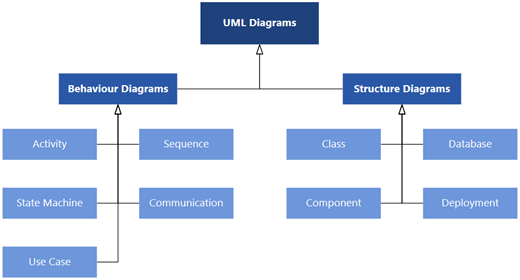
Comments
Post a Comment